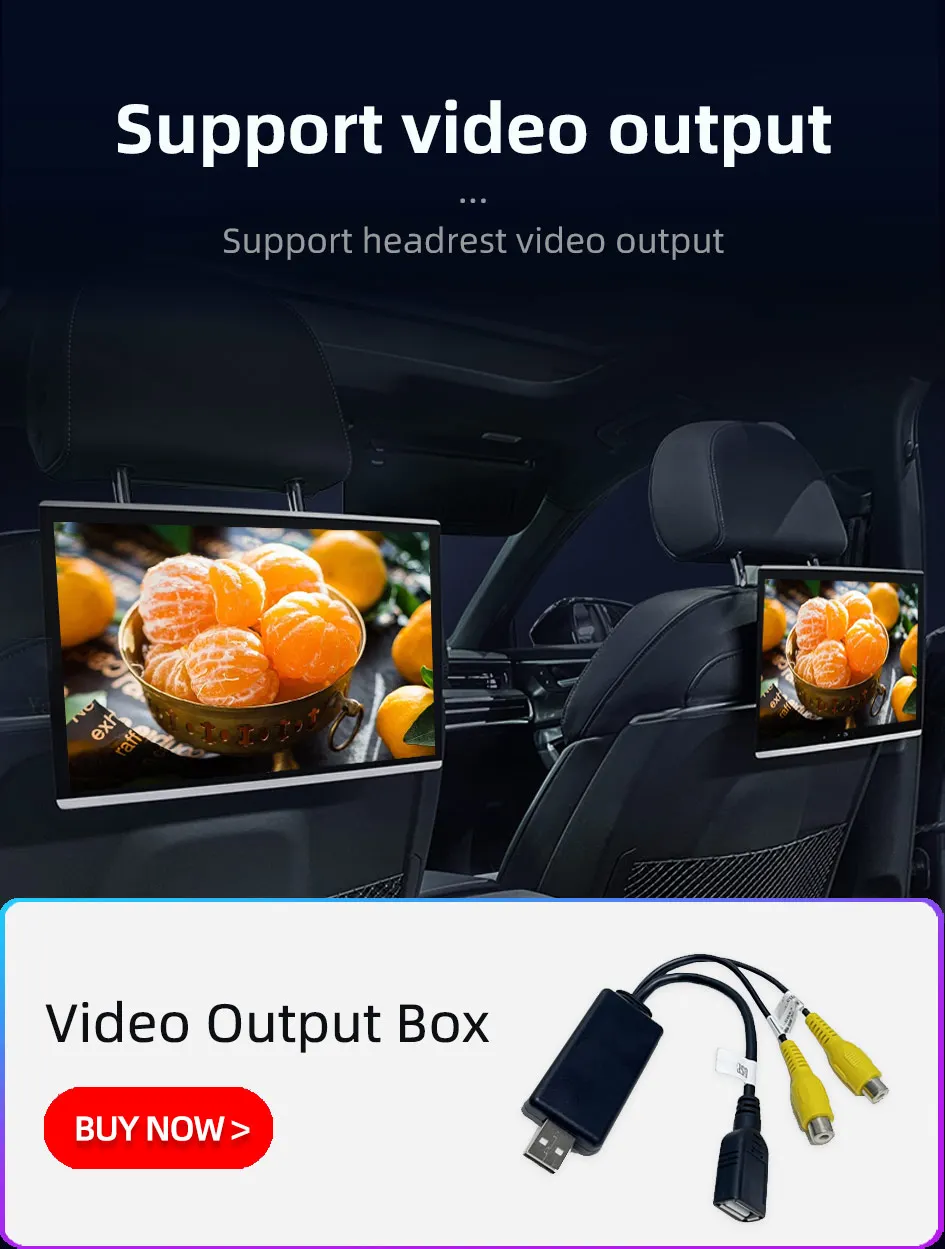- Início
- Todas Categorias
- Masculino
- Feminino
- Bebês e Crianças
- Casa
- Calçados
- Óculos
- Perfume
- Relógios
- Bolsas, Mochilas e Malas
- Informatica
- Celular
- veiculos
- Pet Shop
- construção
- Perucas e Apliques
- jóias
- Pesca
- Action Figure
- Halloween
- Festa
- Fantasias
- Natal
- Início
- Todas Categorias
- Masculino
- Feminino
- Bebês e Crianças
- Casa
- Calçados
- Óculos
- Perfume
- Relógios
- Bolsas, Mochilas e Malas
- Informatica
- Celular
- veiculos
- Pet Shop
- construção
- Perucas e Apliques
- jóias
- Pesca
- Action Figure
- Halloween
- Festa
- Fantasias
- Natal
- Início
- > Informatica
- > Multimidia
- > 9 "android 13 carplay rádio estéreo do carro para honda civic 8 2005 - 2012 reprodutor multimídia navegação gps 2 din 4g áudio dvd
9 "android 13 carplay rádio estéreo do carro para honda civic 8 2005 - 2012 reprodutor multimídia navegação gps 2 din 4g áudio dvd
R$1.304,99
0% OFFNome da marca: ruancheng
Tamanho da Tela: 9"
Produto Químico de Alta Preocupação: Nenhum
Origem: CN (Origem)
Din: din duplo
Tipo de saída: Colorido
RAM: 8G
Resolução: 1280*720
Para marcas/modelos de veículos: Honda
Modelo Honda: CIVIC
Civic-Ano: 2005
Civic-Ano: 2006
Civic-Ano: 2007
Civic-Ano: 2008
Civic-Ano: 2009
Civic-Ano: 2010
Civic-Ano: 2011
Civic-Ano: 2012
Interface: USB,RCA
Idioma de OSD: Chinês (simplificado)
Idioma de OSD: Chinês (Tradicional)
Idioma de OSD: Árabe
Idioma de OSD: POLISH
Idioma de OSD: dinamarquês
Idioma de OSD: alemão
Idioma de OSD: Russo
Idioma de OSD: French
Idioma de OSD: Filipino
Idioma de OSD: Finlandês
Idioma de OSD: Coreano
Idioma de OSD: Dutch
Idioma de OSD: Checa
Idioma de OSD: Croata
Idioma de OSD: Romeno
Idioma de OSD: Português
Idioma de OSD: Japonês
Idioma de OSD: sueco
Idioma de OSD: Esloveno
Idioma de OSD: Suaíli
Idioma de OSD: TAILANDÊS
Idioma de OSD: Turkish
Idioma de OSD: GALÊS
Idioma de OSD: UCRANIANO
Idioma de OSD: hebraico
Idioma de OSD: Grego
Idioma de OSD: Espanhol
Idioma de OSD: english
Potência de saída: 4*45W
Memória externa máx.: 128G
Formato de mídia digital: MP3
Formato de mídia digital: MP4
Formato de mídia digital: WMA
Formato de mídia digital: JPEG
Tela de toque: Sim
Slot TF/Micro SD: 1
Leitor de cd embutido: Não
ROM: 128G
Certificado: CE
Material: Aluminum alloy+ABS+capacitive touch screen
Características especiais: Alto-falante / microfone embutido
Características especiais: função Wi-Fi
Características especiais: suporte ao controle do volante
Características especiais: Suporte 4 G Rede
Características especiais: Suporte Can-Bus
Características especiais: GPS integrado
Características especiais: Telefone celular
Características especiais: Leitores de mp3
Garantia: 12 months
Built-in tela: Sim
Sistema Operacional: Android 12
Leitor de dvd embutido: Não
Peso do Item: 1.5
Tensão: 12V
Mirror link: Android/IOS
OS: Android 12+/Android 13+
Reversing input: 1080P/AHD/CVBS
CPU: 8core/4core
Carplay/Android Auto: support (optional)
Internet: 4G(optional)+WIFI
5.1CH: V2/V2P Support
MF: MIC+FAN

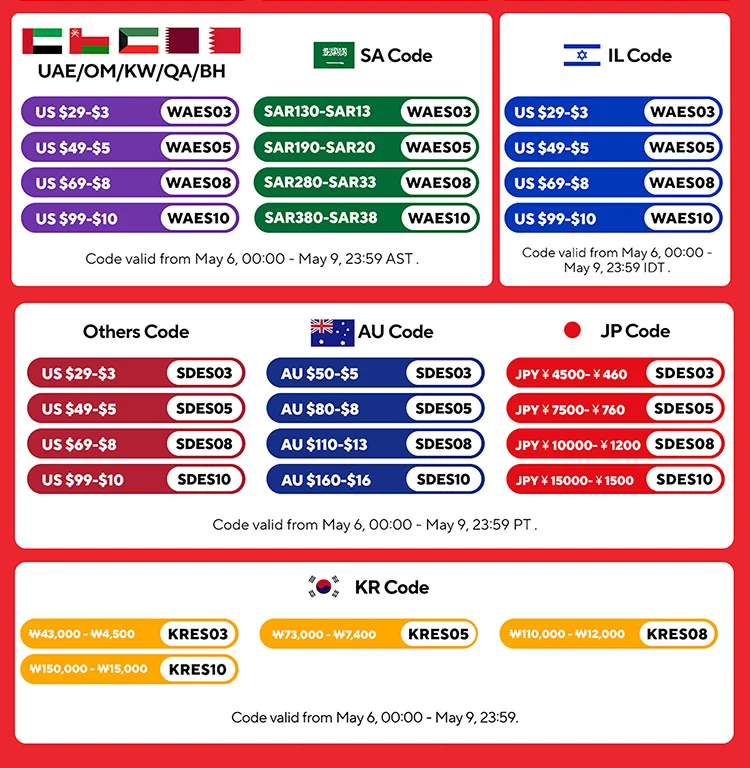
This product is only suitable for left-hand drive vehicles. For countries with right-hand drive, please contact us
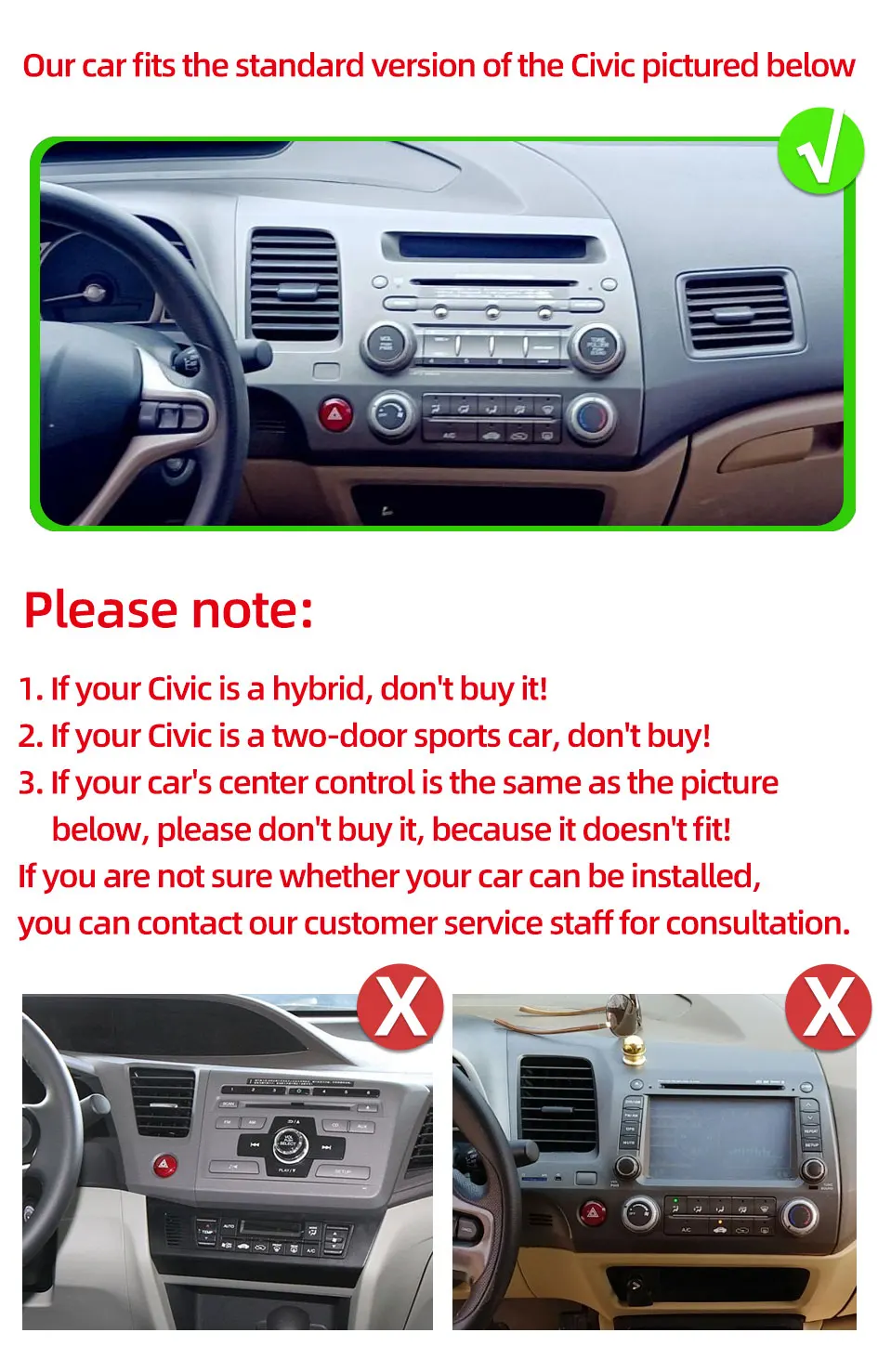
Please note:
1. If your Civic is a hybrid, don't buy it!
2. If your Civic is a two-door sports car, don't buy!
3. If your car's center control is the same as the picture below, please don't buy it, because it doesn't fit!
If you are not sure whether your car can be installed,
you can contact our customer service staff for consultation.

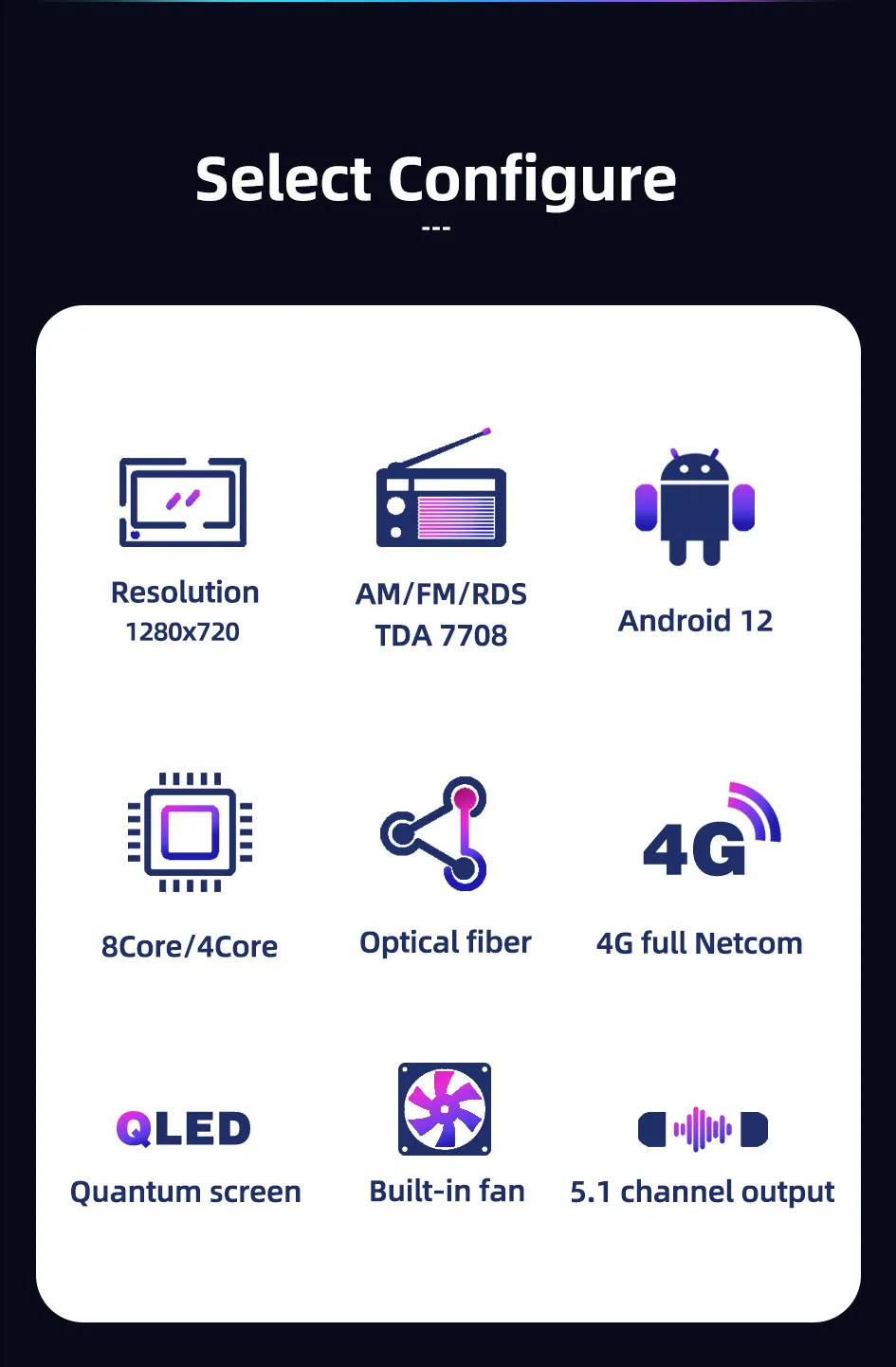
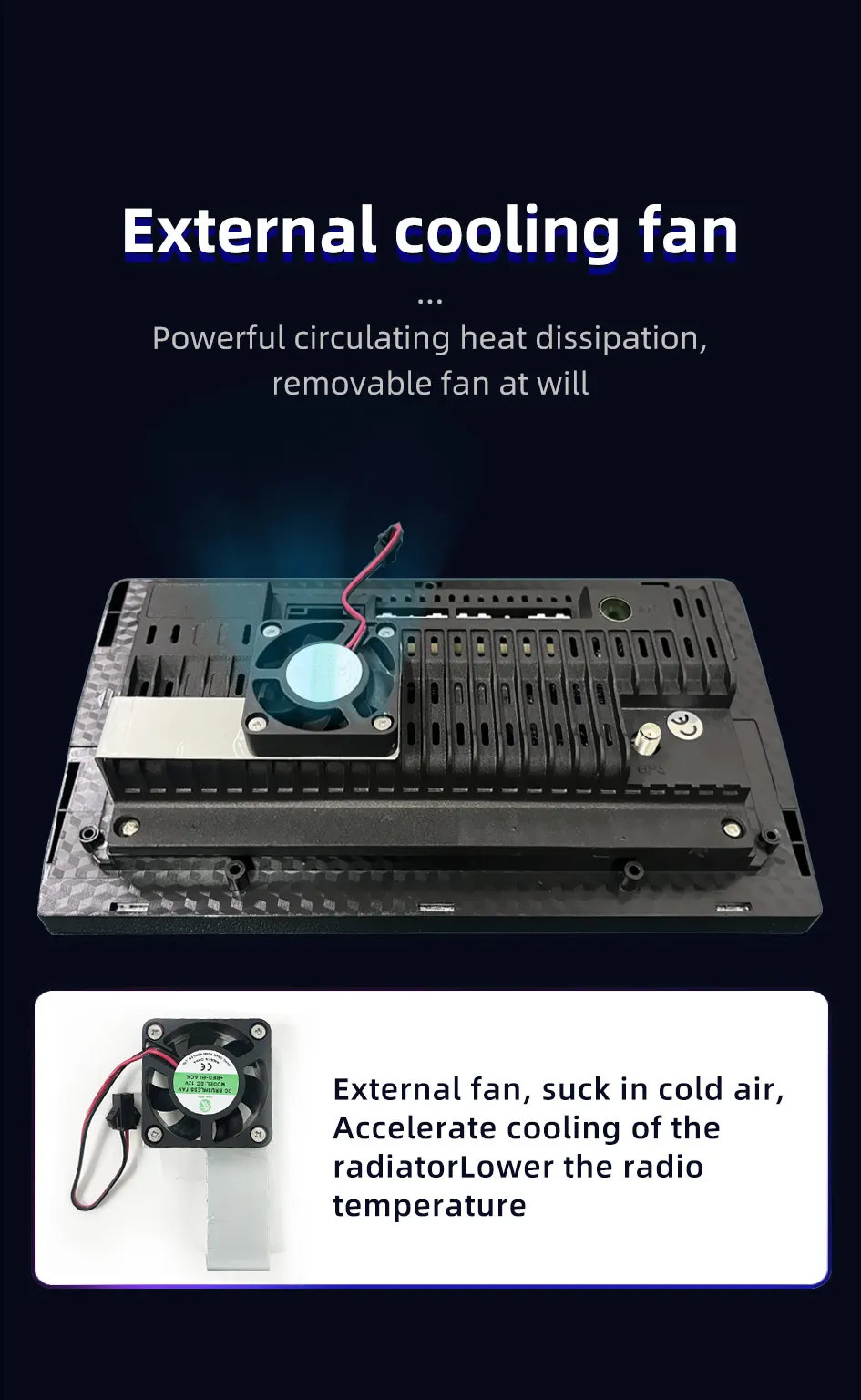

Notice:
Different options correspond to different versions, models and functions, please pay attention! ! !

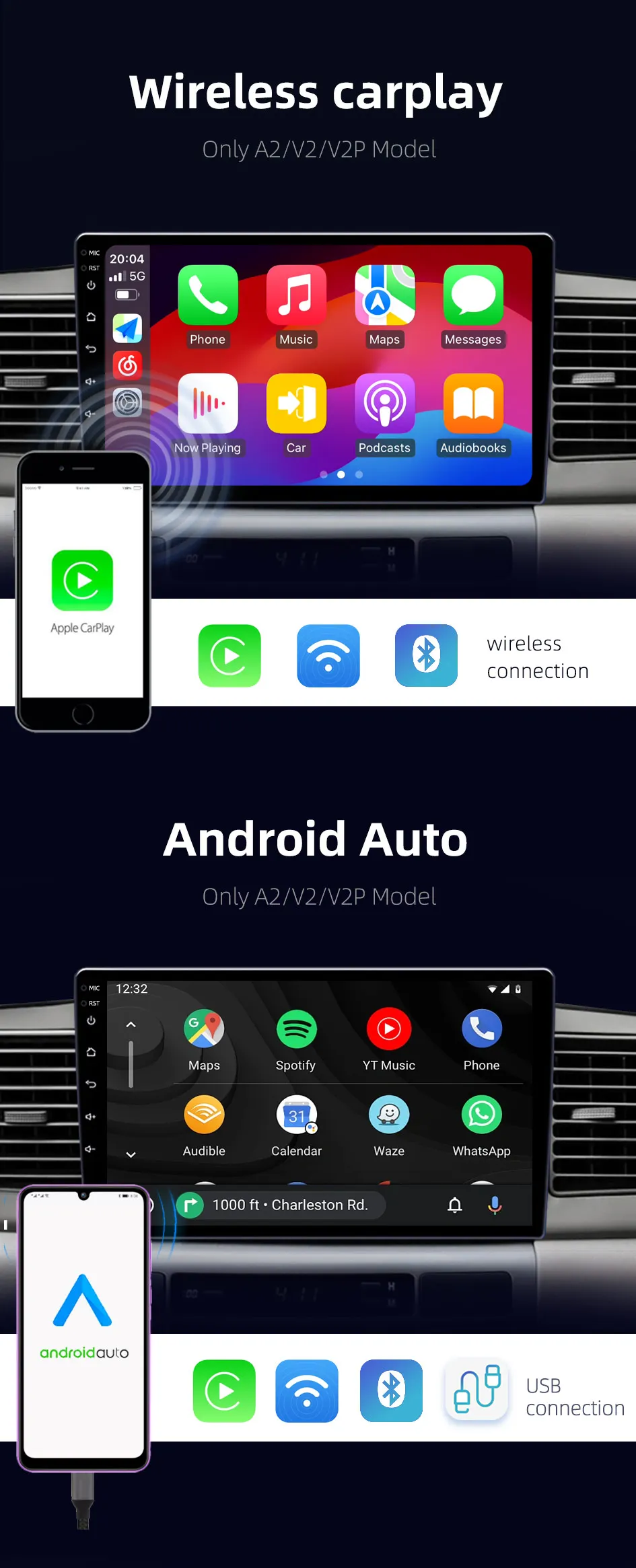
A2/V2/V2Pro Support Carplay,Support Android Auto.

Quantum dot technology to optimize "sharpness, color, contrast" frame by frameSee more details easily .

A variety of maps can be downloaded at will,Enjoy the fun of driving and travel the world safely.

You can open two APP pages at the same time, split screen display!
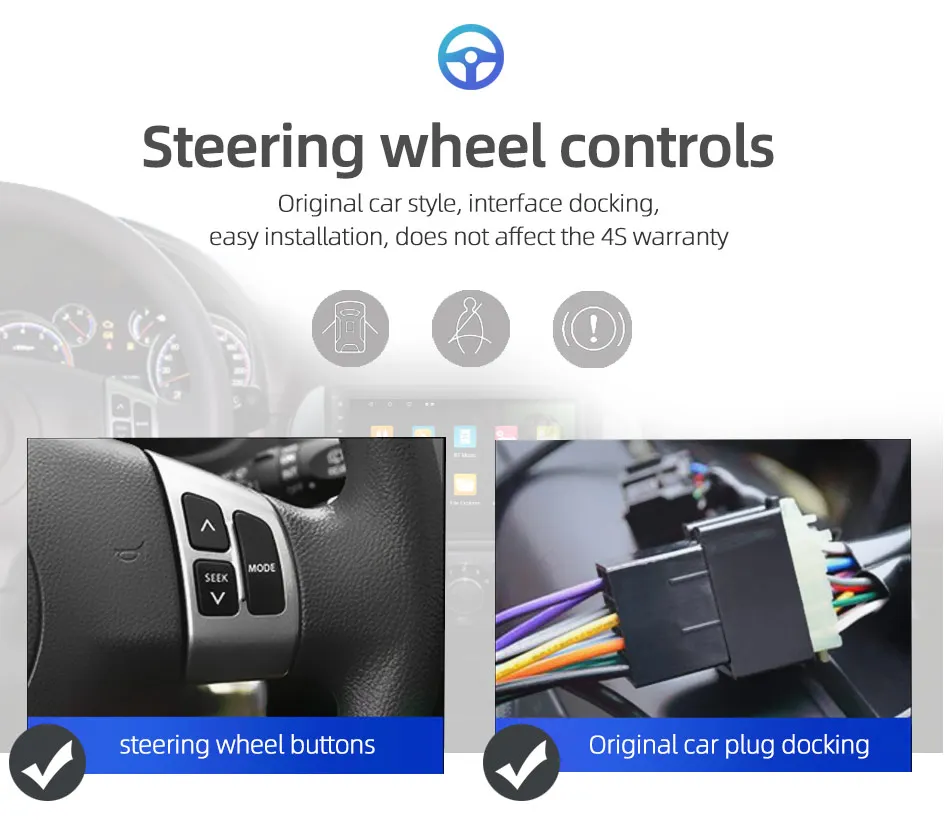
Support steering wheel control, non-destructive installation.
For video output, click Buy Video Output Box.
1080P reversing camera, clearer display, large angle, more comprehensive field of vision.

ADAS driving warning function, if you are too close to the vehicle in front or deviate from the current driving track, it will alarm and remind, making your driving safer!
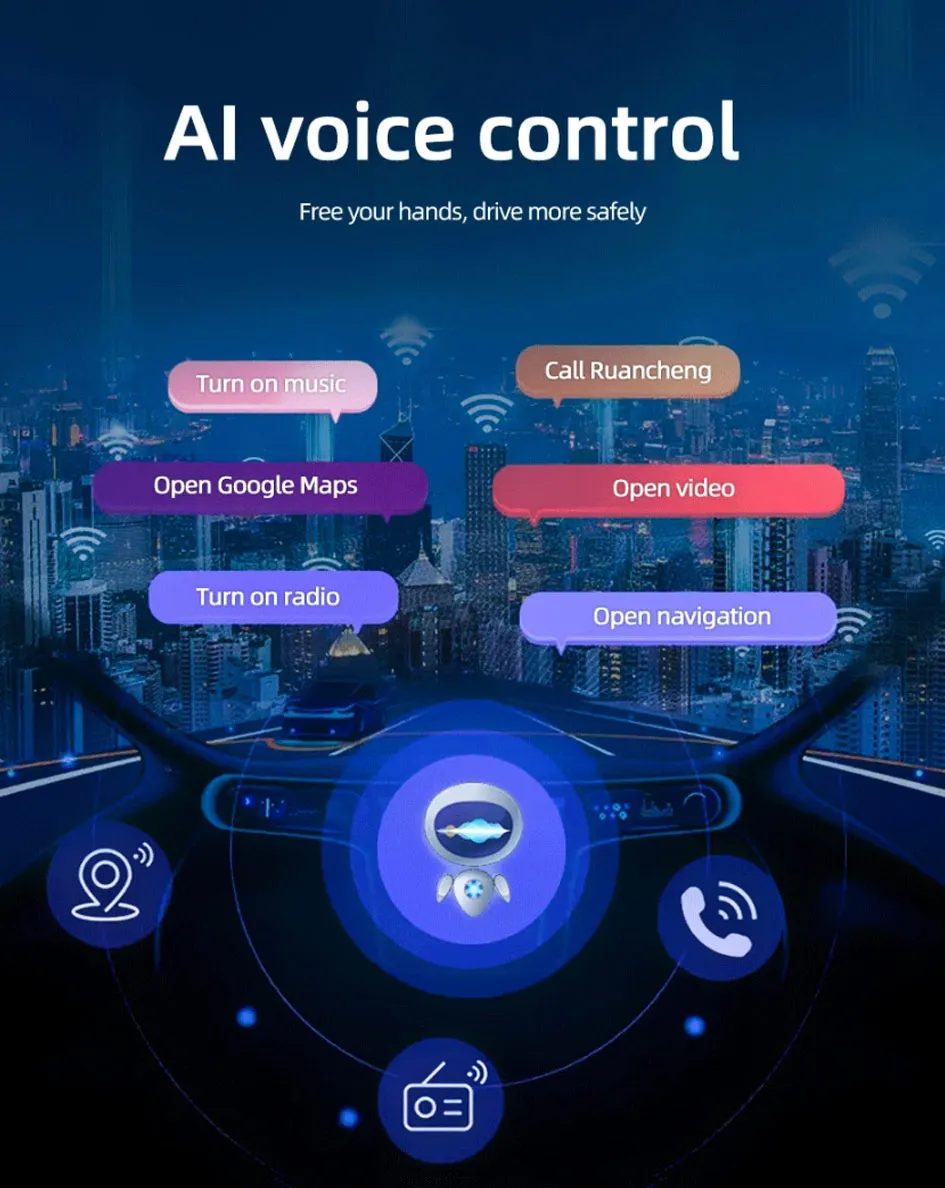
Voice control, accurate recognition, free hands.
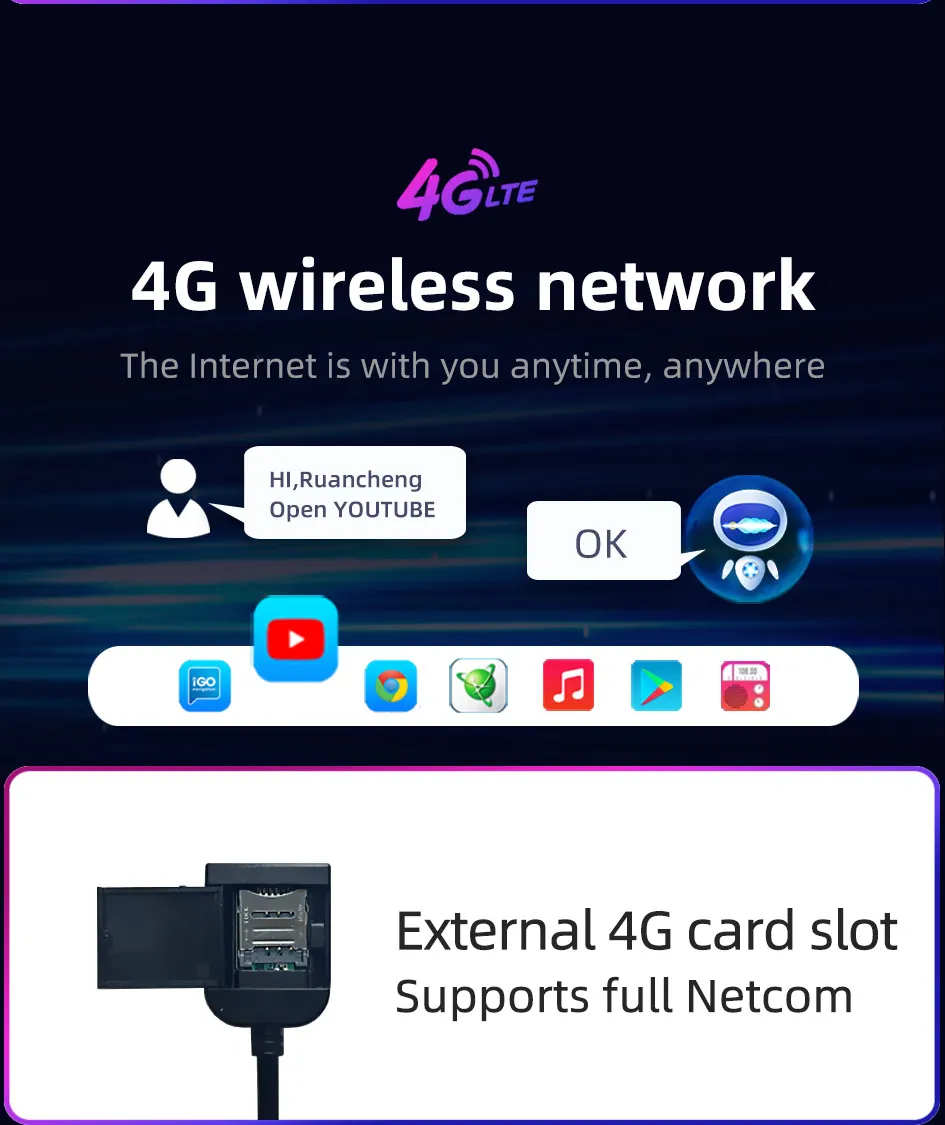
Support 4G and WiFi,The Internet is with you anytime, anywhere.

---
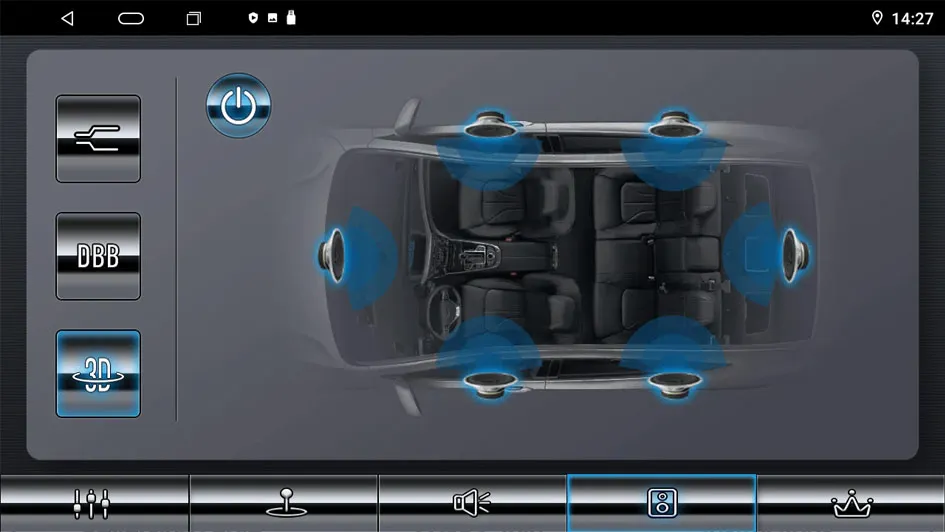
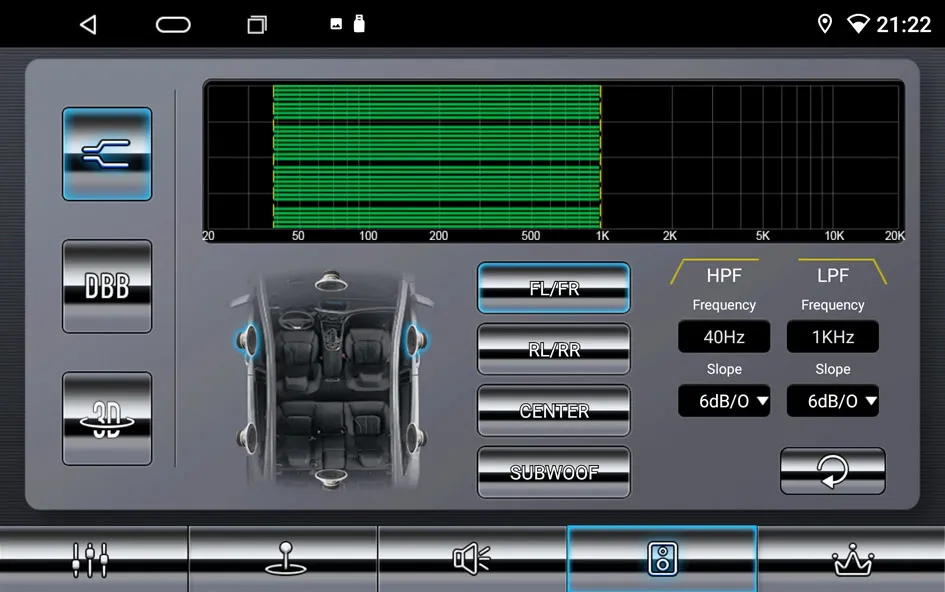
Master tuning, free tuning, multiple bass effects, preset a variety of tuning modes, choose as you like!

Built-in bluetooth 5.0, support bluetooth phone, bluetooth music, address book.
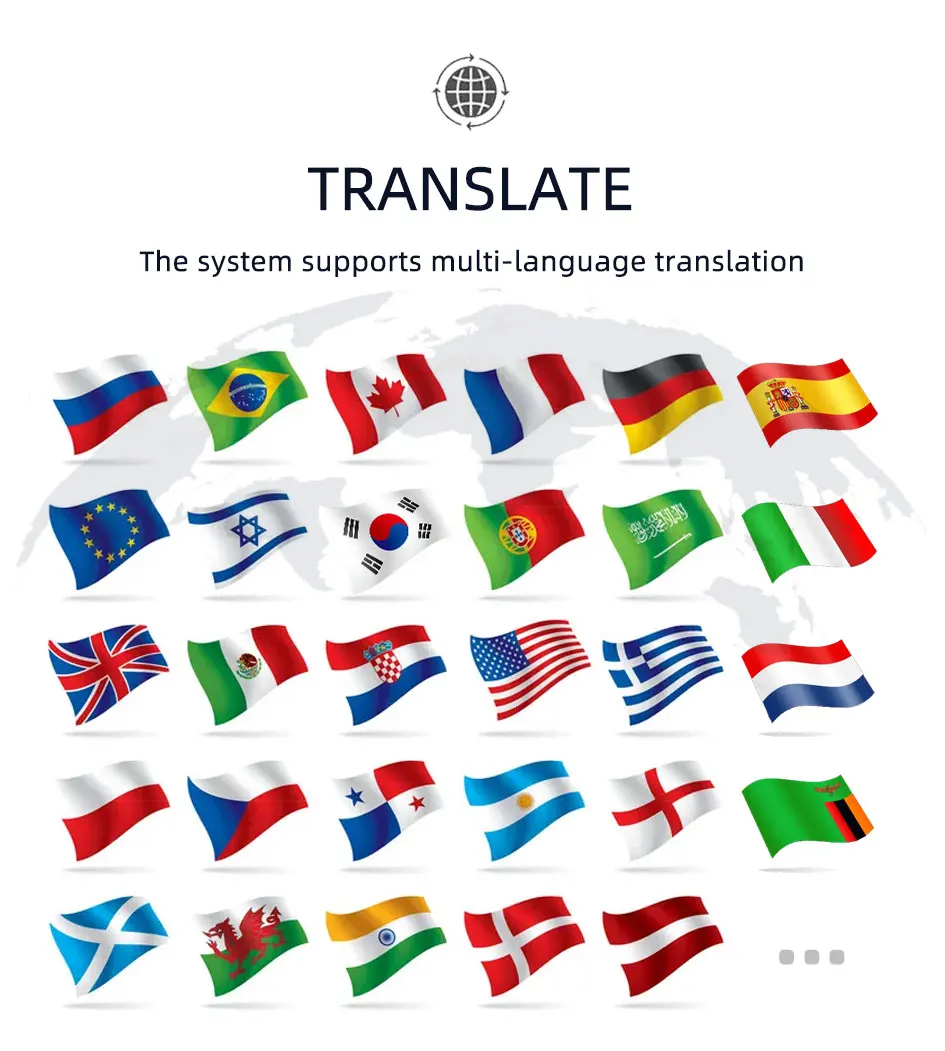
OSD languages: English, Russian, German, French, Italian, Spanish, Arabic, Hebrew, Japanese, Czech, Portuguese, Romanian, Turkish, Korean, Thai, Latvian, Spanish, Italian, Japanese, Chinese (Traditional), Romanian, Hungarian, Chinese (Simplified), Korean, Swedish, Ukrainian, Croatian, Danish, Norwegian, Finnish, Turkish, Filipino, Portuguese, Lithuanian, Polish, Slogans, Dutch and Estonian...

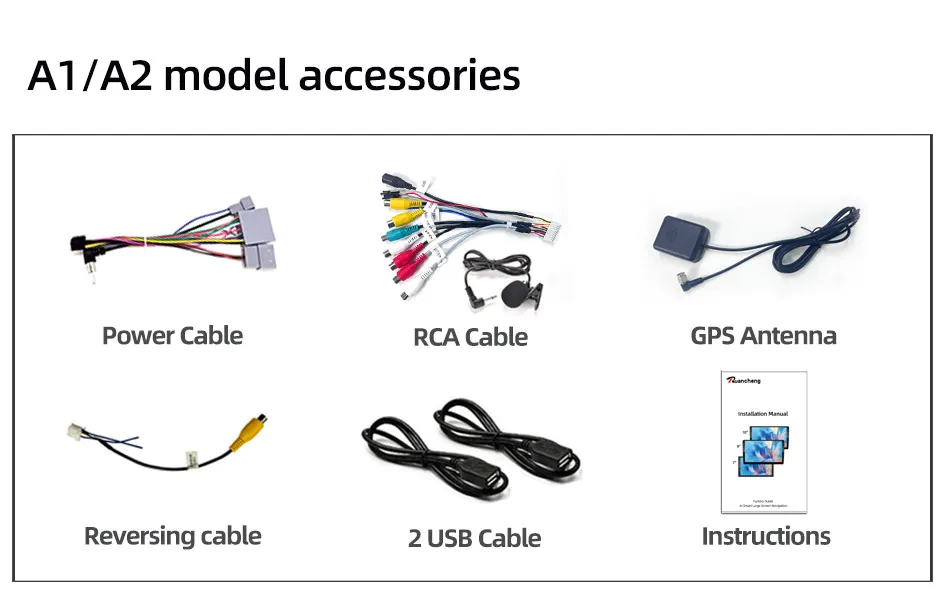
A1/A2 Model Package includes:
① Frame ② Machine ③ Power cord ④ GPS Antenna ⑤Reversing cable ⑥ 2 x USB cable ⑦ Instructions
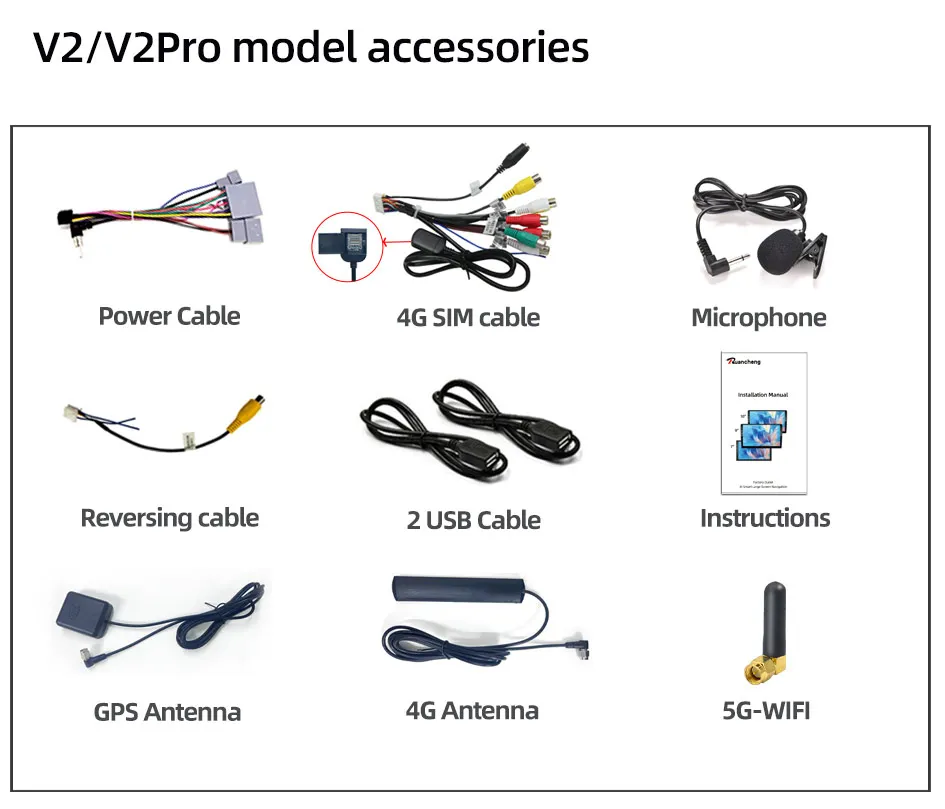
V2/V2Pro Model Package includes:
① Frame ② Machine ③ Power cord ④ 4G SIM Cable ⑤Reversing cable ⑥ 2 x USB cable ⑦ Instructions ⑧ GPS Antenna ⑨ 4G Antenna ⑩ 5G-WIFI




1. Why can't the car radio turn on?
① Check the car radio voltage: 12V
② When testing this car radio, you can combine the red and yellow wires and connect them to the positive side of the power supply. Black line to negative power supply.
③ replaces the same type of insurance to test the car radio.Note: You need to use our power cables to connect our car radio, it is not possible to insert the original car plug directly into our machine.
2. Why does the car radio show "no signal" when reversing?
Please check if the camera line is properly
connected to the car radio.Note: the video port of the rear camera must insert the "CAMIN" port of the car radio.
3. Why does the camera show "!" and "I can't see video while driving" when using USB to watch videos?
Please turn off the "video warning" function in settings, then it will be ok.
4. Why can't I search for FM?
① no radio antenna inserted;
② Please check if the radio antenna is plugged in. Insert more antennas several times so that it is well contacted.
③ the signal of your location is not good. Head to a better place to try again.
④ The car radio antenna is broken / no effect; Replace the radio antenna and test again.
5. Why can't you connect the Bluetooth of the car radio?
① Open the phone settings interface, open the Bluetooth into the Bluetooth function, search for Bluetooth devices, find the Bluetooth model of the player to pair; If you need a pairing code,
enter 0000; if not, try 1234 or 123456.
② Please try to use another mobile phone to test this function.All the methods are correct and still can't use the Bluetooth. Unplug the plug from the back of the player and plug it in after 3 minutes.
Produtos similares


Institucional
Meios de pagamento
Formas de envio
Contato
Informação legal